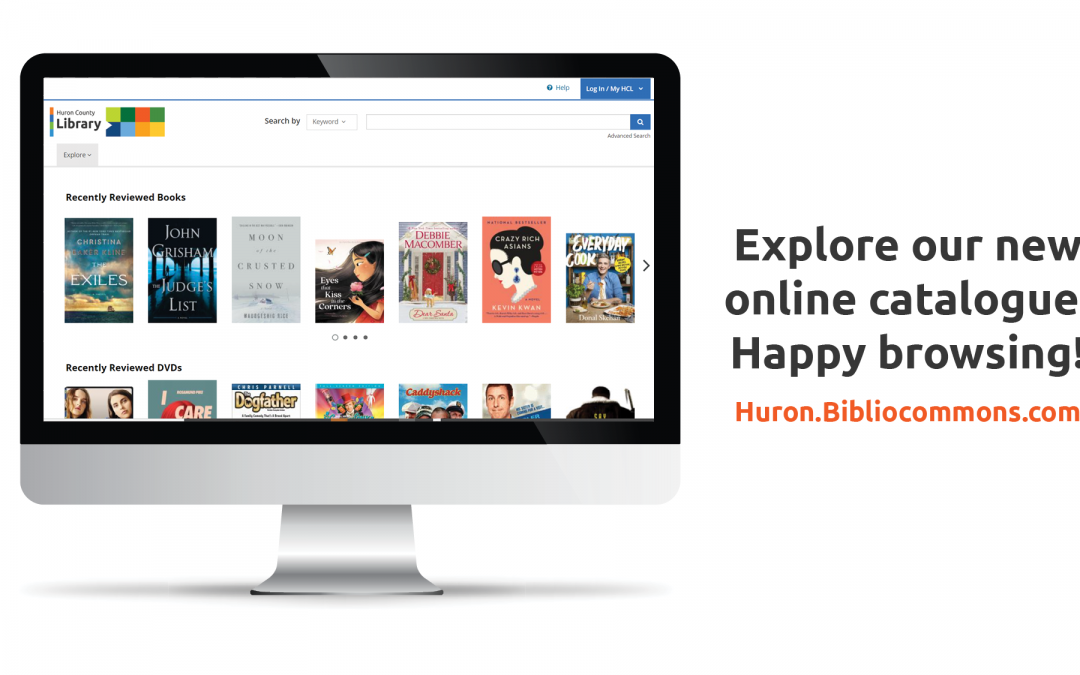The Huron County Library is excited to launch a new, mobile-friendly online catalogue through Bibliocommons.
The new catalogue offers smarter searching, better browsing and improved personal features that allow you to create personal reviews, build lists, and share your favourite reads with the Huron County Library community! Here is a quick overview to help get you started:
Create an account
To start, visit huron.bibliocommons.com. When logging in for the first time, you will be asked to create an account. Use your Huron County Library card number and PIN to complete the quick online account setup form.
Create a username
Once you first log in, you can customize your user name. Please note that this will be visible to other users and will be displayed if you review materials or create lists to share.
Provide your email address
To use the Forgot Password feature, you will need to add an email address to your account. We will never send you unsolicited emails.
Your library dashboard includes:
- Your account information
- Current checkouts
- Holds and In-Transit items
- Your shelves and lists
- and so much more!
Searching and borrowing
Searching for materials has never been easier. Type what you’re looking for into the search bar at the top of the screen and get the most relevant results first. Instead of 10 listings for the same title, all book formats will be grouped together so you can find what you want faster.
Placing holds
Item availability is now easier to see with colour-coded text: green for available items and red for items you’ll have to place on hold. Place holds directly from your search results! If you always use the same library branch, select it as your preferred location and turn on One-Click Holds. This allows you to place holds and have them sent to your home branch in just one click! From your Library Dashboard, manage your current checkouts and holds. Renew items, pause holds if you’re going on vacation, change your pickup location, and more!
Account privacy
The catalogue has many great features that allow you to share what you’re reading, watching, and loving. Before you get started, it’s important to understand what you’re sharing publicly and what is kept private.
Always private:
- Current checkouts, holds, and fines
- Your PIN/password
- Your borrowing history, if you’ve enabled it
Public activity that can be made private:
- Your activity feed, which includes comments, ratings, etc.
- Any books you add to your Completed, For Later, or In Progress shelves
- For help with your privacy settings, please speak directly to branch staff. We’re always happy to help!
Get social
After you review your privacy settings, start connecting with library users in your community, rate and comment on materials in the catalogue, tell us what you’ve loved, and more!
Try our new catalogue now!
Visit huron.bibliocommons.com and get started!
Access to our old catalogue will be available until Dec. 31, 2021. If you have used the My Lists option in the old catalogue, please begin to migrate them over to the new catalogue before the end of the year.
Questions?
If you have any questions or concerns while using the new site, please speak with your local branch staff or email librarynews@huroncounty.ca.